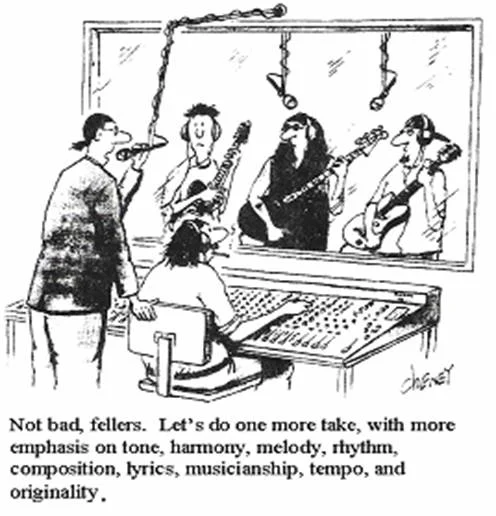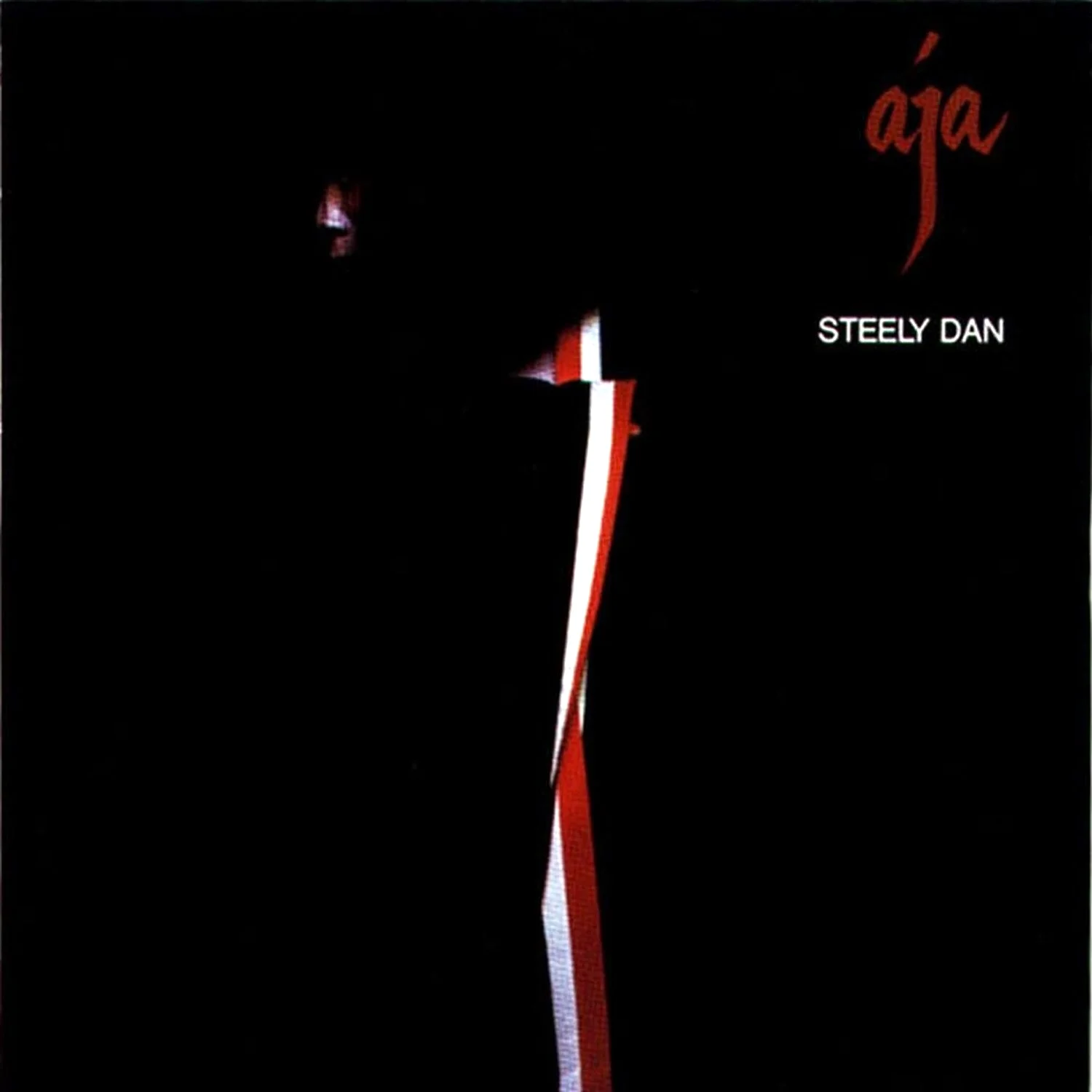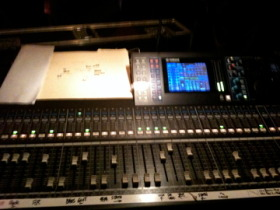This is an essay I’ve written as the introduction to my recording course at UC. I got to thinking and thought it might also make a good blog post since it deals with a lot of the issues that concern every musician that makes ‘records’ or plays in studios. Interested in your comments…
Well that should about cover it!
Trickery?
During this course we will examine all the techniques and “tricks” if you will, that are employed every day in the process of making recordings using computer based Digital Audio Workstation software.
Once you see the degree of control and precision you can obtain with today’s music software it is easy (and common) to claim, “that’s cheating!” but I don’t see it that way. Certainly it’s possible to take someone with marginal skills and make them sound pretty acceptable (or even mostly excellent), as long as they don’t have to sing anything too challenging or convey any real emotion. This happens every day in our industry with our pop stars and the seemingly industry-wide emphasis on image first, musical content and talent second.
If image is commonly the most important thing then is it really improper to shore up their lagging musical skills? After all, when you see an actor singing or playing a musical instrument in a movie, do you really want to hear what it sounded like on the set, or the professionally produced soundtrack? Is that cheating?
If you still are inclined to say that it’s cheating then who’s fault is it, the tools themselves or the people that decide how to use them? Does the fact that some people ‘abuse’ the tools mean the tools have no valid use and therefore don’t deserve to exist in the first place? Of course not, so just because rapper T-Pain has a career because of his abuse of AutoTune™ doesn’t mean you shouldn’t know how pitch correction is accomplished or be best applied in your personal recording situation.
Visualize This!
To try and put these issues in the correct perspective, first of all consider that as a human organism you take in over 65% of all your information via only one of your five senses, your eyes. That leaves 35% or less for your other 4 senses of touch, smell, taste, and finally what we’re concerned with, hearing.
This weighting towards the visual gives rise to the phenomenon of hearing an unedited recording of a show that you were at (or played) that seemed like an unbelievable show at the time but upon listening without the visual component, it doesn’t seem quite as good as you remember it. You can hear all kinds of mistakes and sloppiness that escaped you during the show once the visual component is removed.
Recordings are therefore fundamentally different than live performances in that there is:
- no visual element to distract the ear from attentive music listening
- Recordings can be played back over and over and are subject to intense scrutiny so little inaccuracies that would be played and gone forever in a live performance can and are played over and over forever.
Layers
To combat this it is necessary to have more control over the individual parts of the music, so recordings are usually done in layers: rhythm tracks, extended rhythm tracks, vocals, background vocals, solos, extended orchestration and sweetening.
In order to be at its most successful, multi-track recording relies on each individual part to have a certain usable degree of acoustic separation from the other instruments on its own track in the recording. Recording in layers enhances this; it’s impossible for the guitar solo to bleed into the vocal mic if it was recorded a month later!
This layered approach also has logistical benefits in that while in the studio you only have to deal with at most, four to eight musicians playing simultaneously at any one time. This allows the producer to better guide the musicians to the desired performance because he only has to monitor a few individual musical parts at one time. If you had to do a contemporary pop recording in a single live take, you’d need a drummer and drum sampler, bassist, bass synthesizer player, four guitarists, eight keyboard players, lead vocalist (who actually knows how to sing), nine background vocalists, horn section, a full-time arranger and orchestrator, and a freaking HUGE studio and about a week of rehearsal and about $20,000 a tune budget.
Recording in layers with good track separation also allows for the ability of the music to breathe and evolve as the recording progresses. Many recordings are a song’s very first incarnation and the full scope of the meaning of the song and how best to present it are frequently only fully discovered during the recording process, and sometimes that revised vision for the music requires major structural changes which would be impossible if you had everybody’s track bleeding onto everyone else’s.
Finally: The Point
The upshot of all this is that a recording is not the capturing of a single performance into a recorder, but rather a series of performances, carefully composed, performed, and managed, applied in layers to create the final “performance” which takes place only when the buyer of the song hits the PLAY button on their playback device. Therefore, controlling pitch and rhythmic accuracy are all geared towards achieving the best possible performance from each individual as they lend their artistry to whatever layer(s) of the project they happen to be on.
The presence of high powered software tools allow producers to keep rare and inspired studio performances by doing a little minor surgery, rather than have the musician do another take to fix some subtle (but objectionable) flaw and risk losing spontaneity and creativity for the sake of perfection. Doing more takes also means more time, and since studios charge by the hour the deft application of software tools can both save time and enhance creativity, which is a good thing. Any time you can get a good performance and help your budget that’s a big plus.
So, getting back to the subject of whether all of this is ‘cheating’ or not, I say “no way”. It’s only truly cheating if you purport your recording to be something it is not, like saying it’s all live performances or all first takes or whatever when it’s not. Are you any less creative or is your music less communicative by having it be a little better in-tune than it was when you played it?
I’ll Forgive You…
It’s frequently noted by the musicians that I work with that the recording studio environment is a very unforgiving, challenging, high pressure environment and those kinds of situations are generally not the perfect recipe for creativity and inspiration. To be a successful studio musician you need to be very much in control of your skills and emotions; your performances are NEVER under as much scrutiny as they are in the studio (except for private lessons, but then those aren’t getting released!) so being confident, focused and unflappable while still being creative and open to direction are key desirable traits.
Here’s something interesting that has made itself known to me over the years: even though the public has known since the 70s that ‘you can do a lot of things in the studio’, when you hand somebody a CD they are still predisposed to think it’s a single live band performance and that everything on it is exactly as you intend it to be. So a word to the wise: if there’s something on there that you think is perhaps not exactly perfect to your standards just shut up about it and nobody is going to notice unless you tell them, so don’t mention it! Frequently when I hear people comment about work that I have done, the things they latch on to as being either pleasing to them or not their preference are never the things that I would criticize if I had to.
This last thing may sound a little backwards, but it really isn’t. Ultimately music is about expression and creativity and anything positive someone wants to take away from a recording you’ve made is good for everyone even if it’s not exactly what you intended. That’s one of the things that makes music so great is that it has different meanings to different individuals so relish that fact instead of being bugged by it.
“Show Me the… nevermind”
Which brings me to my next topic, money. In addition to recorded music being an ‘art’, it is also simultaneously a retail product; never lose sight of that. Any music that will end up being released commercially, either on CD or for download, is ultimately a ‘product’ who’s vehicle is art. The idea behind any recording is that it should ultimately be the revenue source that allows you to have enough money in your budget to do the next project without having to fund-raise from scratch.
The really amazing thing about today’s technology is that for the cost of a decent computer, some music software, a couple of decent microphones and some kind of hardware box to get those high quality sounds into your computer you can do truly master quality recordings on your own if you have the artistic vision and are willing to put the time in to obtain the recording skills necessary to realize your vision for content and sound into the final stereo product.
Course of Action
This course is designed to give you a glimpse of the techniques that are possible and a methodology that works but ultimately will serve as just the starting point for your own career with respect to recording. I encourage you to get started right away because one huge mistake I think a lot of people make is to think that unless you can’t record something truly artistically monumental it’s just not worth bothering with. I think this is an attitude that only paralyzes one into inaction.
Making a truly great recording will most probably come from the experience of making a series of recordings that are increasingly ‘less marginal’ until you discover the procedures and techniques that work for you every time. How many major league baseball players hit a home run their first time at bat? Not many (102 all time) and you can be sure that virtually all of the players that went on to greatness were not on that short list. If you record something that truly sucks, there’s an easy solution: don’t release it!
Fifteen weeks from now you’ll have a much more informed understanding of the intricate and fascinating marriage of art, musical skill, conception, technical knowledge, and execution that it takes to bring a musical conception to recorded reality so I encourage you to get started exploring right away. Knowing how to make a decent recording, even if it’s just a single instrument as a supplement to teaching lessons, is an invaluable aid to any musician’s career. I can’t tell you how many people come to my studio who are accomplished performers with advanced skills who are already in their late 20s who tell me, “Wow, that’s the first time I’ve really heard myself…”, a comment which continues to flabbergast me.
I have also heard the following comment a lot, “Now that I’ve recorded this piece with you, after listening to it I can hear all the little things I should have done when I played it, and all the little interplays with the other instruments. I understand this composition so much more thoroughly now, I really wish I could record it all again!” What would have kept this from happening? A really good recording of rehearsal, a ‘demo’. Going through the demo process will make you that much better when you go record for real and are paying by the hour.
Bill Gwynne, 2014